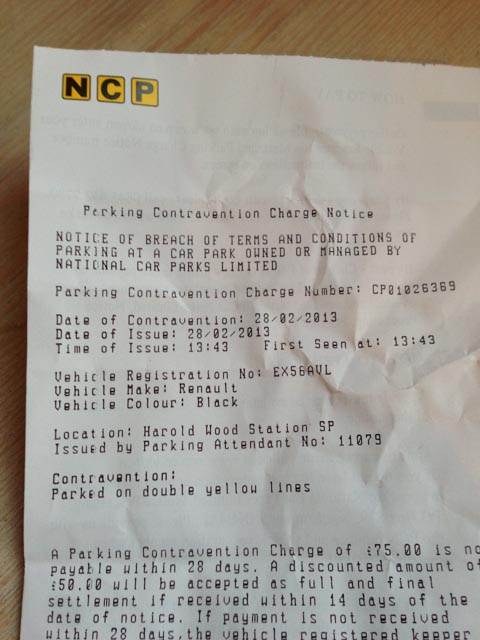I have worn glasses for over 30 years, more than three quarters of my life. My prescription corrected both short sightedness (left: -6.0, right: -5.75) and astigmatism (left: 24°, right: 92°). A good pair of glasses consisting of titanium frames and wavefront-cut Zeiss glass could easily cost over £700 and then you, of course, need a spare pair of glasses and then a pair of driving glasses. Without my glasses I am essentially helpless in the middle of a big, blurry world. When my last very expensive pair of glasses finally broke in an unrepairable way, I reached for my spare pair and started looking at an alternative, laser eye surgery.
When I’d last researched this, prices were very high. Someone with my prescription could pay £8000 or more for treatment on both eyes. I was very surprised at how much prices had come down and, at the time, I even found one clinic that was offering a two-for-one deal. Both eyes treated at the same time for £2200, lifetime after-care included and you could spread the payment out over a couple of years interest free. I reached for the phone.
My initial appointment with Optimax took place in a small office just near Liverpool Street. You arrive, fill in a questionnaire and then are taken through a fairly extensive eye test. Anyone who wears glasses will be familiar with most of machinery used, the one that may be new to you is a device used to measure the thickness and curvature of your cornea. After an hour or so, I was told my eyes were suitable for the procedure and was asked if I would like to go ahead. No pressure was put on me to make a decision then and I didn’t. After a chat later that day with Lynda, I picked up the phone again and booked myself in for July 19th at Optimax’s north Finchley clinic.
The nineteenth started early as I had to be at the clinic for 8am. You turn up, the tests are all repeated, you fill in an electronic questionnaire and you have a short consultation with the surgeon, a consent formed is read, extensively initialled by you, and then you wait. I was in a group of 8 or 9 people being treated that morning and we talked about our hopes and worries, the general air was one of nervous excitement.
I was last. I’d watched everyone go in through a door and come out again about 30 minutes later, mostly looking somewhat dazed but peering around at the world around them. A couple of hours ticked by and the very hard aircon began to sap my body heat. Take a warm top with you, no matter what the weather. At long long last a nurse appeared and called my name. Off I went.
I was taken through a door into an ante-chamber next to the operating room. I was sat on a chair, a hairnet put on my head and asked to confirm who I was and what procedure I was here for, Intralase Wavefront LASIK. I got the answers right and some anaesthetic drops were applied to my eyes. I sat with my eyes closed for about 5 minutes and then we headed in to the operating theatre.
In the centre of the room was a large green bed with a headrest. To the left and right of the head end were two instruments lined up vertically above the head area. I lay down in the middle, got as comfortable as one can be and waited. More drops were applied to my eyes, people talked around me, occasionally checking I was okay and then they were ready to begin.
The first part of the procedure is to cut a flap in the cornea. This is done with a laser and your eye needs to be immobilised as much as possible. My head was moved under one of the instruments which looked, from my perspective, like the inside of a bowl covered in very bright LEDs. I was asked to look at the centre of these and a kind of suction cup was placed on my eye. What followed next was a sensation of pressure on my eyeball. What I could see was rather like the lights you see if you press on your eyes, bursts of light and colour, but this was more intense that you can imagine it might be. It was very uncomfortable but totally painless. This was repeated for my right eye.
The second part of the operation is to lift the flap that has been cut and reshape the cornea. I was moved under the second instrument, my eye taped open and asked to look at a green light above me. After a few moments a red light was switched on and I could see swirling patterns of dots. This lasts perhaps 30 seconds and then the flap was replaced and a bandage contact lens was put in. Again, this was repeated for my right eye. Again, this was all certainly uncomfortable but completely painless.
I was given a couple of minutes to recover and then I got up and walked back into the waiting area. The world was a blurry haze, lights had enormous penumbras around them, bright lights were painful to look at. I was given some time in a recovery room and was issued with my drops.
The Drops Regime is the most tiresome part of the whole experience. You put in Voltarol drops every 30 minutes for 2 hours. Then you put in an antibiotic 4 times a day for 7 days. You also need to put in steroid drops every 4 hours for 7 days and then gradually reduce the dosage. You must wait at least 15 minutes between the different medicated drops and on top of that you need to put in refresh drops about once an hour.
I left the clinic about an hour after treatment, the world seeming very foggy and bright. The advice was to go home and rest as much as possible. The anaesthetic started to wear off about half-way home and trying to keep my eyes open was rather like the sensation you get when chopping strong onions. Not nice, but manageable. I spent the rest of the day in a dark room. I was unable to read, unable to go outside, unable to use a computer. The only real problem I had was boredom.
You might imagine you get a wonderful “I can see!” moment the next morning when you wake up. I’m sorry, you don’t. This is partly because you have been wearing bandage lenses for 24 hours (even seasoned contact lens wearers know how horrible accidentally sleeping in lenses can be), but mostly because you have to wear eye shields for the first 7 days. Once I got the shields off and got refresh drops into my eyes then I began to look around the world and I knew my glasses would be going in the bin in very short order. The world was painfully bright and a fine vaseliney haze was smeared over everything but through the murk, especially for distance, I could see.
You mustn’t get water in your eyes for the first 7 days or so, buy a pair of swimming goggles.
That was 3 weeks ago. The distance blur and haze reduced over the first 5 days, I felt safe to drive after 2. The near-vision blur is still with me but is improving as each day passes. It can take 6 weeks to 3 months for this to sort itself out so I’m well with in the target window. My eyes tire much more easily than they used to, but this is because I spend so much time in front of a monitor and this is not ideal for newly lasered eyes. Every so often my near-vision clears completely and the whole world is beautiful and clear and pin-sharp. One day it’s going to stay like that.
I’m very happy with the result so far and I can’t recommend Optimax highly enough. They have been incredibly helpful, helped me make an informed choice and I felt safe putting my eyes in their hands. If you’re thinking of getting this done, I have some £500 discount vouchers, get in touch.